Home » Google Drive Free
Google Drive Free
Google Drive. Save everything. Share everything.
Access everywhere.
Google Drive accompany you everywhere-on the web, at home, in the office and on the move. So, no matter where you are, your content there. Ready to move, ready to share. Start with 5GB free.
Google Drive is currently available for:
- PC and Mac
- Chrome OS
- iPhone and iPad
- Android devices

Store your files in a safe place.
Every problem can occur. Phone crashed into the water. Laptop does not work. So no matter what happens to your device, your files are still safely stored in Google Drive.
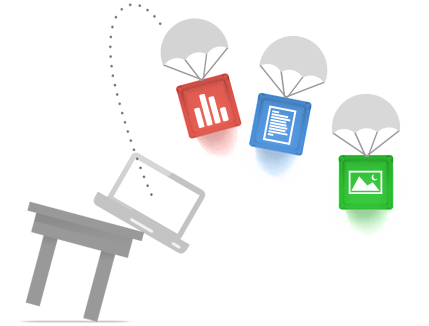
Throughout the store. Collaboration.
Google Drive allows you to do more, not just store your files.Share files with the right person you want to share and they edit them from any device.
Google Drive allows you quick access to Google Docs, a suite of editing tools for better people to work together even when the people in your group miles away.
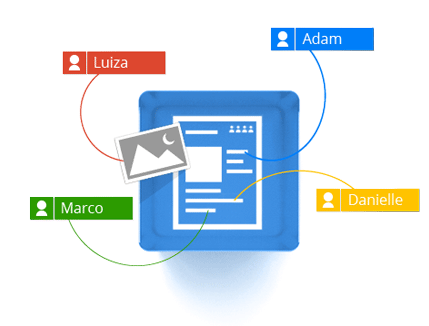
Get 5 GB free.
Start with 5 GB of free memory. upgrade to 25 GB for a fee of less than $ 2.50 a month and you can virtually store everything at a very cheap cost.
Features:
Create and collaborate.
In Google Drive, you can create documents, spreadsheets and presentations instantly. Work simultaneously on the same document and see the changes as they occur.
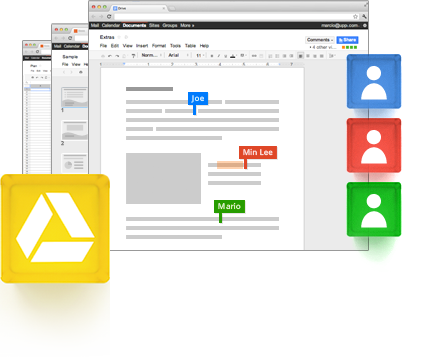
Works better with the products you use every day.
Gmail
No longer have to send large attachments via email. Send a link from Google Drive in Gmail and everyone will have the same file, same version in a completely automated way.
Google+
My Google Drive will appear immediately in Google+, so you never have to make multiple clicks to share with your circles.

Powerful search.
Google Drive helps you access files faster. Search content by keyword and filter by file type, owner, and more. Even Google Drive can also identify objects in your images and text in scanned documents.
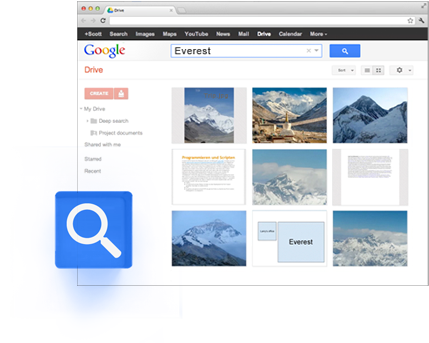
View any content.
Open more than 30 file types right in your browser - including HD video, Adobe Illustrator and Photoshop-even if you do not install the program on your computer.
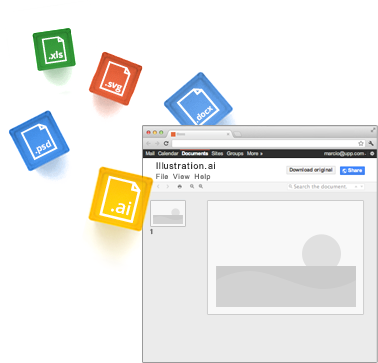
Google Drive with your favorite applications.
Create, open, and share files from different applications within in Google Drive.

Share the way you want.
You can share files or folders with anyone and choose whether they can view, edit or comment on your content or not.
Start a discussion.
Create and reply to comments to get feedback and make files more collaborative.
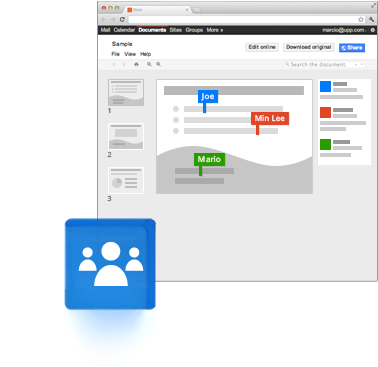
Back in time.
Google Drive to track every change you make-so when you hit the save button, the new revision is saved. You may automatically review within 30 days or choose to save a permanent modification.
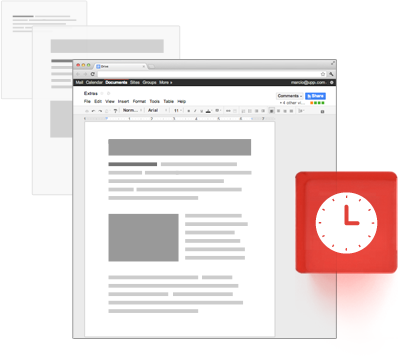
Download Google Drive everywhere




Comments[ 0 ]
Post a Comment